Your Storefront is more than just a branded portal to your products – it’s a way to engage with designers in meaningful ways! You can announce new product launches with “office hours” for questions, surveys, sign-ups for virtual lunch-n-learns, CEU content (with guest “speakers”), sample ordering and a centralized Q+A with designers (so you can answer questions ONCE and not a hundred times!).
It’s also a powerhouse for telling your story, providing immersive experiences into your showroom, factories or “Matterport” type virtual tours of projects that showcase your products. Use your storefront for centralizing communications with you or your Reps, to manage samples orders from designers, and more – imagination is your only limit! This is where you will soon be able to see how your products rate with different standards (either owner or firm-specific as well as building rating systems) automatically, if we manage your data.
Below is a fictional example of a storefront as you would see it in your back-end editing tool! Storefronts are customizable and have different modules that you can set up with images, text, video and “action” buttons like a button for designers to order samples, contact sales reps, or connect to our Marketplace & Global Buyer’s Club!
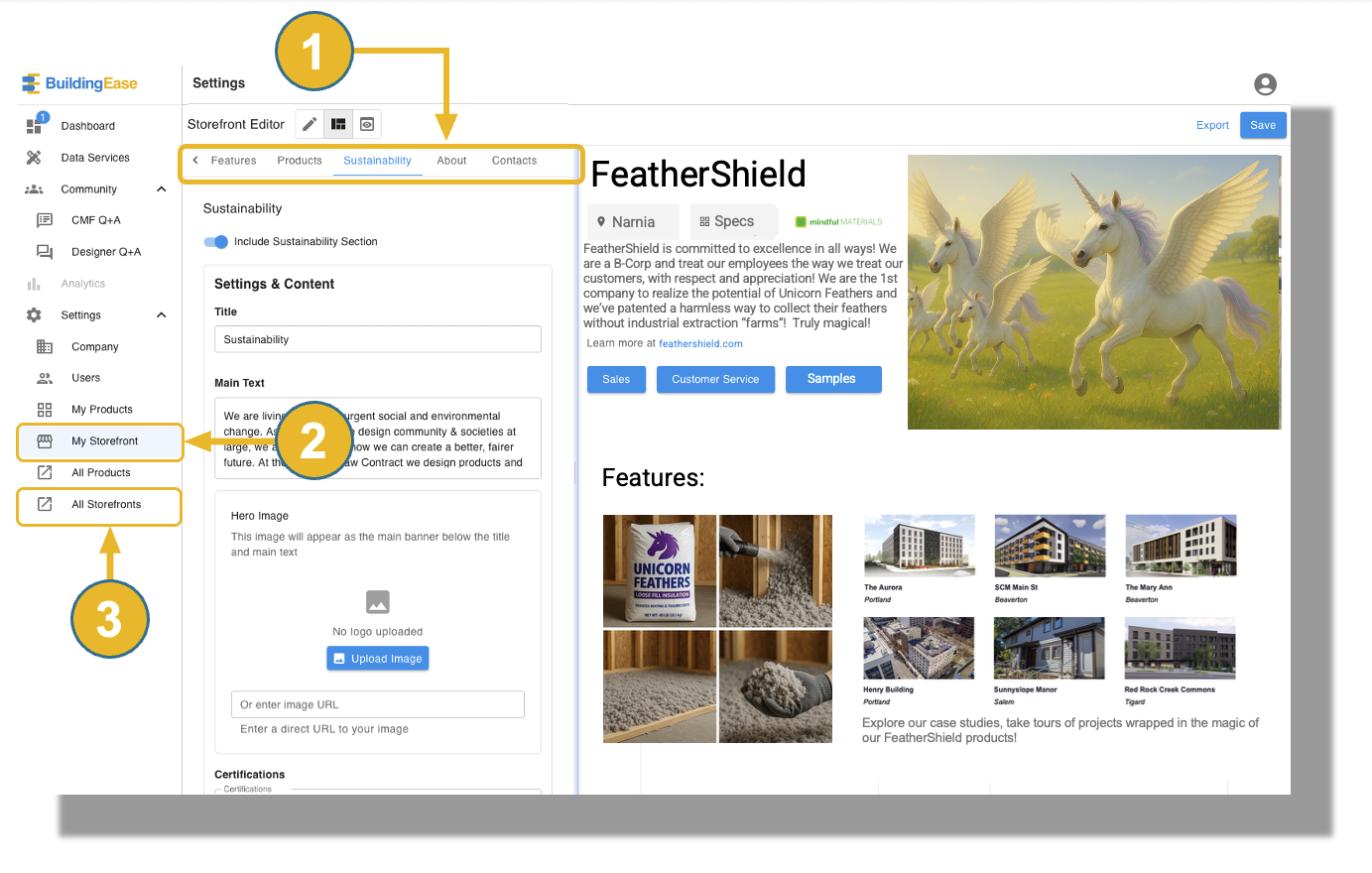
- (1) STOREFRONT EDITOR: This is where you can create all of your content.
- (2) MY STOREFRONT: This brings you to the view you see above, where the Editor lives.
- (3) ALL STOREFRONTS: This is where you can see Storefronts of other manufacturers to get ideas or inspiration.
We’ve just launched our Storefronts! In our next update, we are changing from a text-based listing to a visual Galleria of Storefronts with beautiful images. The Storefronts that have been created will show up top with listings below for unclaimed Storefronts. This is important because designers can hover over the names of those unclaimed Storefronts to submit a question (CMF Q+A or general) or request that they add their products (see # 6 below).
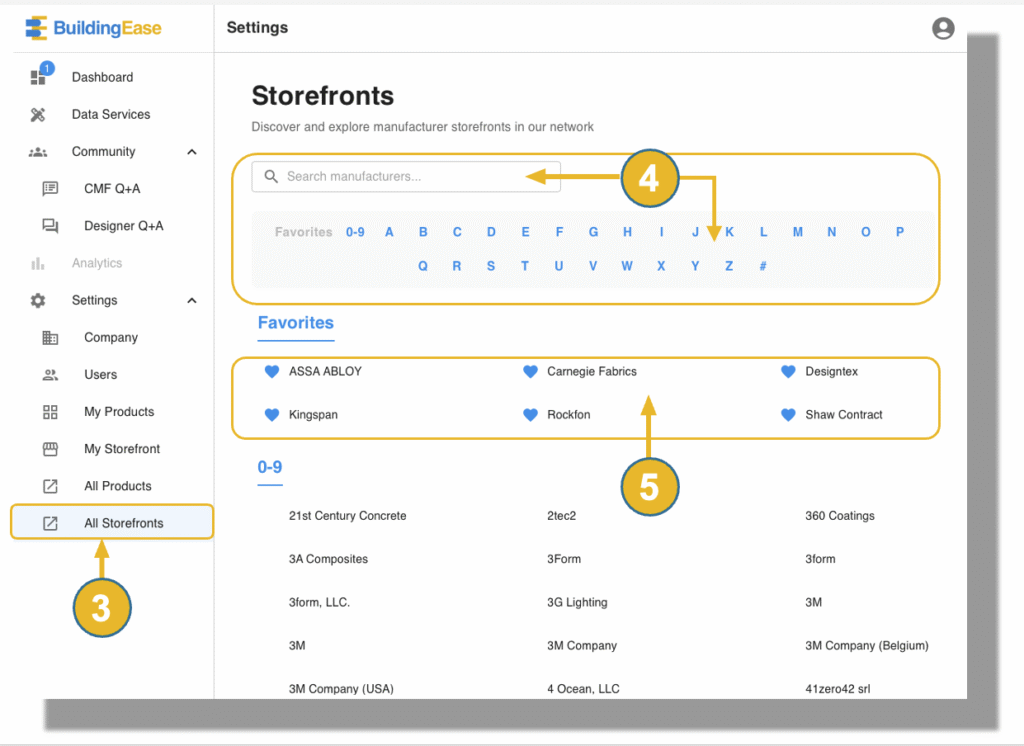
(4) SEARCH: You can search either by typing in the search bar or clicking on the alphabet and scrolling. You will notice that there are some company names that appear more than once, with slight variations. This is because certifications often have different names, spellings or tiny differences (spaces, commas, etc) so they all show up in our system. The minute a company registers on our site and uses our Data Services, the company itself determines how to be listed. In some cases, the company wants more than one listing because there are legitimate variations related to different divisions or country-specific variations. NOTE: If you don’t see your company but you do have certifications, this could be because the name on the certification is completely different from the name you’d want listed (this has happened a number of times!). Just email [email protected] and let us know and we’ll add you as you want to be represented!
(5) FAVORITES: Designers can “favorite” or pin to the top the Storefronts they most frequently visit.
UNCLAIMED STOREFRONTS: This is how designers can communicate with manufacturers who are not yet on the BuildingEase platform.
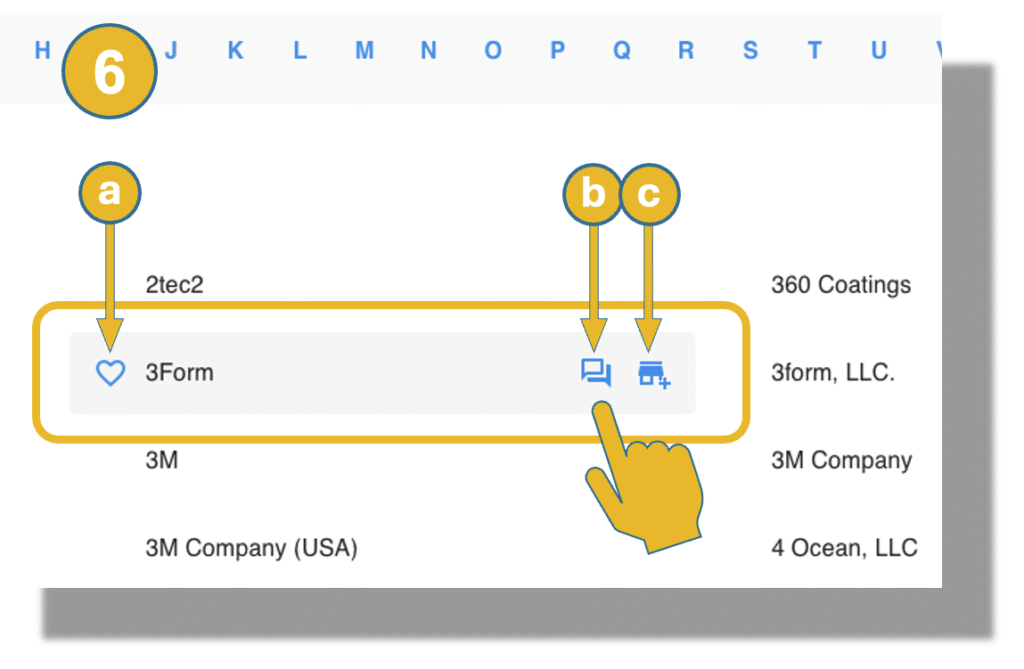
(6) HOVER: Designers hover over the name of the company that is listed and then they have 3 choices:
- (a) Favorite: clicking on the heart icon pins their favorite to the top so they can find it easily.
- (b) Q+A: This automatically creates a questionnaire for the manufacturer. It can be specific to sustainability (mM’s CMF Q+A) or general questions.
- (c) Request your presence: Designers click here to send you a request to be on our platform. Sometimes more than one request happens and we notify you with the names of the firms who have requested you. If they reach out to a Rep, we automatically notify your team within your company as well.




