The CMF Q+A is in beta and will become more streamlined based on your feedback! Questionnaires can be used for both general questions and sustainability (mindfulMATERIAL’s CMF – the Common Material Framework). Before you ask a question, you can check and see if it’s already been asked and answered. If it has, you can “UpVote” to show demand – but you won’t have to waste time sending your own question!
You will find the questionnaires in the Manufacturer’s Storefronts. When you log in, you will see the Products tile in your dashboard. Click that tile.
NOTE: We also highly encourage the use of Ratings & Reviews for manufacturer feedback as well. These show up in the manufacturer’s dashboard and the feedback is highly useful. Positive feedback is really helpful to help sustainability advocates in the company to make their case internally. Critical feedback can be about performance, durability – anything at all! You can also use this as a slightly faster way to give sustainability feedback (desire for transparency, optimization, specific certifications). This will help sustainability leaders within these companies justify the expense of obtaining certifications that we all want!

Clicking Products takes you to our Catalog. Once there, you will see two options for getting to Storefronts:

(1) Storefronts Button: you can click here or (2) Top Menu to reach the Storefronts.
The Storefronts page is currently a text list directory. In the near future, it will be a visual Galleria! You can search the storefronts for the manufacturer you want or you can click on the letter of the alphabet as a shortcut. Once you find the company, hover over the name and click on the questions icon.

(1) Click to Select: When you hover over the company name, you have 3 options, as listed below. NOTE: Some manufacturers may have proactively filled out questionnaires and others may not have started. If we are managing their data for them, questionnaires will automatically populate! More information about those follows.
- Favorite: You can click the heart on the left to “favorite” a manufacturer which will pin them to the top of the page as shown in the image below!
- Questions: You can click on the Questions icon to go to their questionnaire to see what the answer is, add to it, UpVote or initiate the first question!
- Storefront: you can click on the Storefront icon to request that the manufacturer set up their storefront (so you can see their full product catalog, corporate commitments, order samples, see case studies and more

Once you click on the Question button, the Storefront opens.

(2) Click Question: Click “Questions” at the top of the Storefront which jumps you down to bottom of the page (or just scroll to bottom of page) and then choose if you want to ask a sustainability question based on mM’s CMF (Common Material Framework) or a general question.
CMF /Sustainability Questions: Blank or Started
This opens the Questionnaire page. If you click the white “CMF Questionnaire” button, you’ll see one of two options. Either no questions have been asked yet (or no information has been filled out by the manufacturer), or you’ll see a list of questionnaires (skip to 6 to see more).

(3) No information: If no one has asked any questions or the manufacturer hasn’t yet offered any information, you’ll see a blank page and you click the button to start a new questionnaire.
(4) Something started: If someone has asked a question or the manufacturer has some questionnaires filled out, you’ll see one or more summaries in a list.
NOTE: As shown in the image below, you can sort the summary list of questionnaires by clicking on Collection/Line, Individual Product or Product Component at the top of the page. You’ll also see that next to each of the Buckets, there is a number indicating how many of the items have information for each bucket – such as Human Health with 10/13.
(the image below is for illustration only, it is not accurate)

General Questions
For a General Question (not related to mindfulMATERIAL’s CMF) simply click the blue “Ask a Question” button instead of the ” CMF Questionnaire” button and a side pane pops up for text. You can always switch back and forth. In the CMF Questionnaire, there’s a button for General and vice versa.

(5) Click “Ask a Question” and the text pane opens up and you just type and format your question.
CMF Questions: UpVoting an Existing Question/Answer
Back to the “CMF Questionnaire”. First, If you see a list of questionnaires that include a product (or line/collection or component) that you want to ask a question about – you can click on that item to open it up and see more.

(6) Click on the item you want to see the answer to: Click on the ’tile’ of the item you want – this opens up the “report card” view; a summary of all the questions that have already been asked.
(7) Click on the specific question: Once you click on it, the detail view will open (8) and then you can either “UpVote” or like the question (or answer) which shows the manufacturer how much people care about it, or you can add to the question for more clarification.
CMF Questions Blank: starting a question from scratch
If there are no questionnaires for the item you are interested in OR if you have a question about a product that has not yet been asked, you start one from scratch:

(9) Identify Scope: Once you’ve clicked on “New Questionnaire” the next window asks you to start by describing the “scale” of the material you have a question about.
- Line / Collection: a number of products that may differ in color, pattern or other details, but have enough common attributes to be grouped together.
- Individual Product: a specific and complete object that can be specified for a project.
- Product Component: a part of an overall product like workstation, light fixture or chair. A component of a chair may be the seat, lets or back.
The next step is to enter the name of the Line, Product or Component you are asking about. Please refer to the manufacturer’s website for that item, not a rep, distributor or retailer’s website. A field will also be added soon to enter the URL of that item (from the manufacturer website) to ensure they know exactly what item you are referring to.
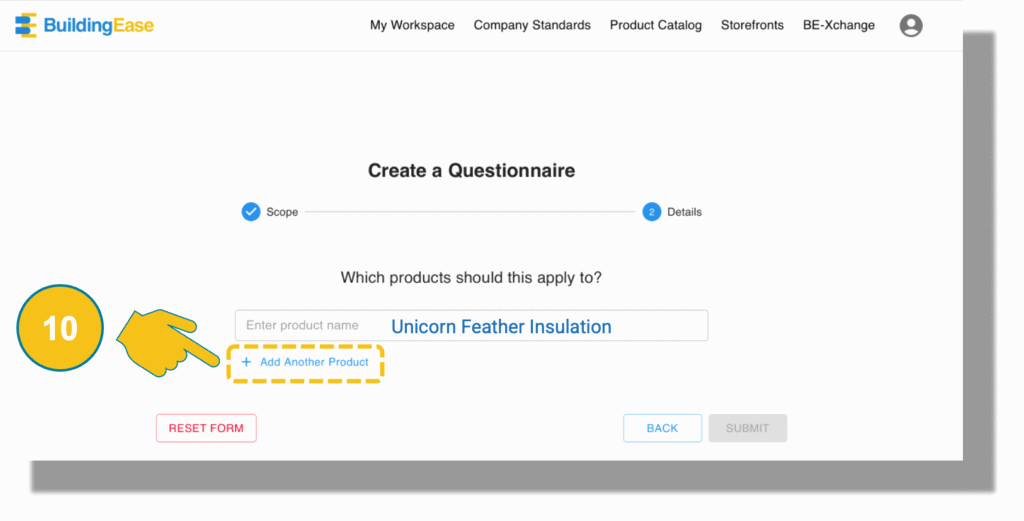
(10) Name of Item: Once you enter the name (and soon, the URL) you can also click “Add Another Product” if your question pertains to multiple items. This can refer to all scales, line/collection, product or component.
Once you’ve defined the item you want to ask about, a questionnaire is created and shows up in summary view (as a rectangular ’tile’).

(10) Click anywhere on the “Tile”: Once you click on that tile in summary view, the next view that opens is the entire questionnaire showing all of the CMF Buckets. Click on the bucket that you want to open it. (11) Click Question Icon: Then click the question icon at the end of the row.
After you click on the item you want to ask a question about, a side pane opens up the same way it does with General Questions:

(12) Type your question: Type your question in the text box and edit as you want, then click “Submit”.
In the Summary page of questionnaires, just click on “Manufacturer Q+A” to see the entire list of questions that have been asked. Some are CMF Specific, and others are General. You’ll notice in the image below that (13) CMF Specific questions include the tag of the CMF factor being asked about and (14) General Questions do not have a tag. Manufacturer responses to questions will be visually distinguished in blue, whereas peer responses are not.

(15) UpVoting to show demand: You’ll notice that some items in the summary listing of questions may have a Question Icon with a number beside it. This indicates that someone has either responded or added to the original question OR has UpVoted it. Manufacturers see how many people UpVoted because they care about the question. They will see the firm name only, not your personal information (name, initials or email). Showing demand is important, but relieves you of the need to write your own, individual letter!
(16) Add, respond or UpVote: Once you click on the Question Icon to open the pane, you can either respond to the original question (if you know the answer), add more to the original question (i.e., if someone asked, “Do you take back material from other manufacturers?” and you want to know if there are any location specific limitations – you can use the “Add Comment” text box at the bottom and add, “If you take back material from other manufacturers, is that only in the US or also in Europe and Asia?”)




