To log on, register, and create your account, follow the same directions for every user type, found here. You can create an account for your company after you’ve registered, or you can do that later.
Once you have your account, every time you log in, you will see the dashboard below. To create a corporate account which lets you invite others, click on “Account” in the tile below. To see a summary of all of the other options in your dashboard, scroll down and see those details.
First, we’ll show you what is in Section (1) below, then we will give you details for each item in Section (2).
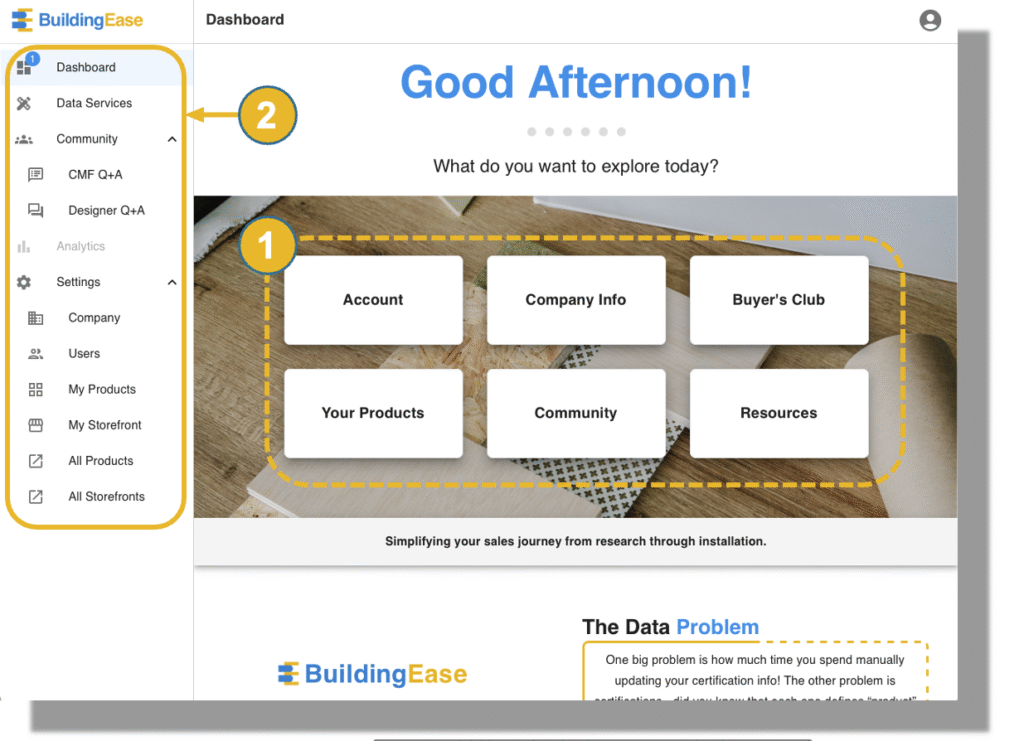
NOTE: (3) Show or Hide: You can collapse or expand this side navigation pane by clicking the icon at the top shown in the image below.
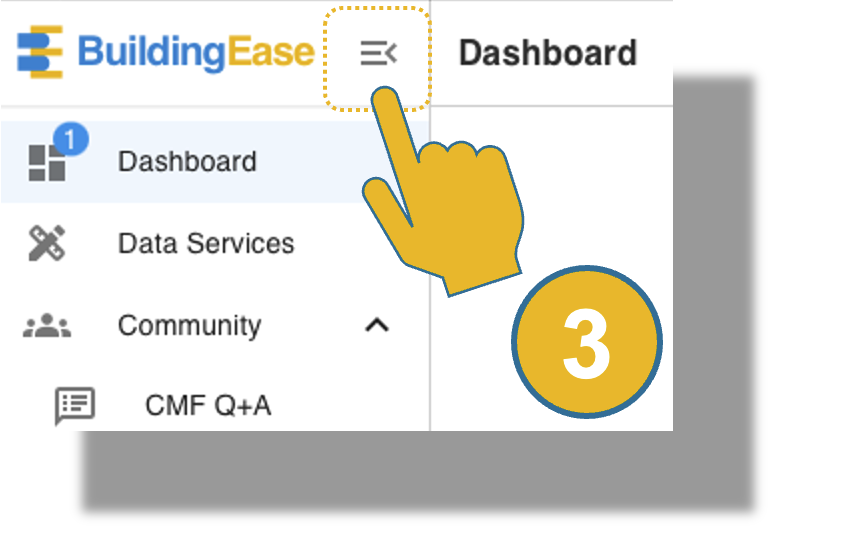
Using Dashboard Tiles
To see what each tile includes, just hover your cursor over the tiles to see details, then click on the one you want.

(3) Hover & Click: Hover your cursor over the tiles to see what each contains. The image below shows you what each of these tiles includes. These will change over time as we add new functions. The side navigation pane includes some duplication of these tiles.
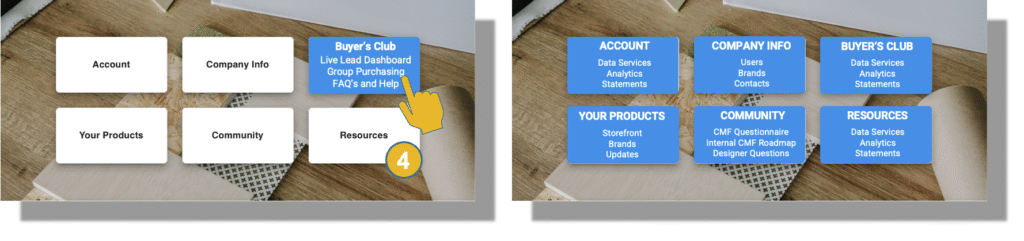
Using the Left Side Navigation Pane
The left navigation pane lets you jump around and includes things that are not the same as the tiles. You’ll notice there are a lot of new features! Therefore Storefronts, for example, are just being created and catalog data is transforming from certifications (free listings, not truly “products”) to complete displays as more manufacturers use our Data Services to save time and structure catalog items! Shaw was our first company to send us real data, and is a good example to look at.
Below is a summary of each of these items, which are followed in more detail after.
You’ll notice the number below next to the top item, Dashboard. This number indicates that your company has new Questions from Designers in the Q+A section.
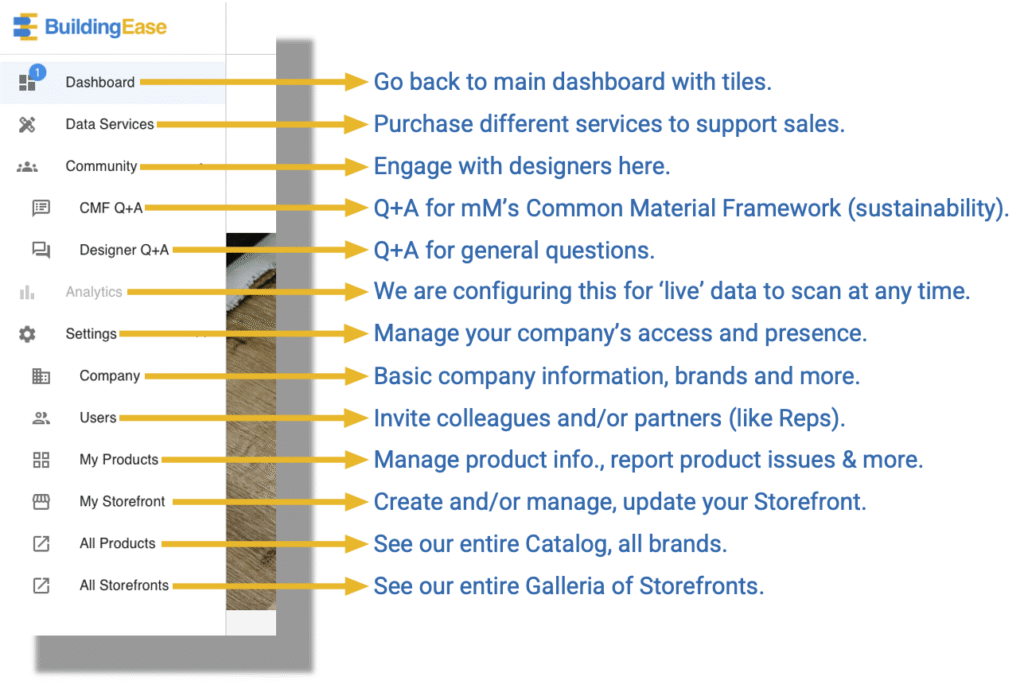
DATA SERVICES: This is your self-serve place to purchase sales support services from us. Our pricing is the lowest in the industry (for the best value!) and not tricky. We don’t UPcharge based on number of brands or products so there’s no funny business!
We do offer discounts for startups and S/MWBE certified companies (Small/Minority and Woman-owned Business Enterprise). Contact us at [email protected] to let us know and we will give you the discount coupon to apply at checkout. NOTE: there is also a discount for all companies when bundling both Data Services and Marketplace Retainer (set up) fee.
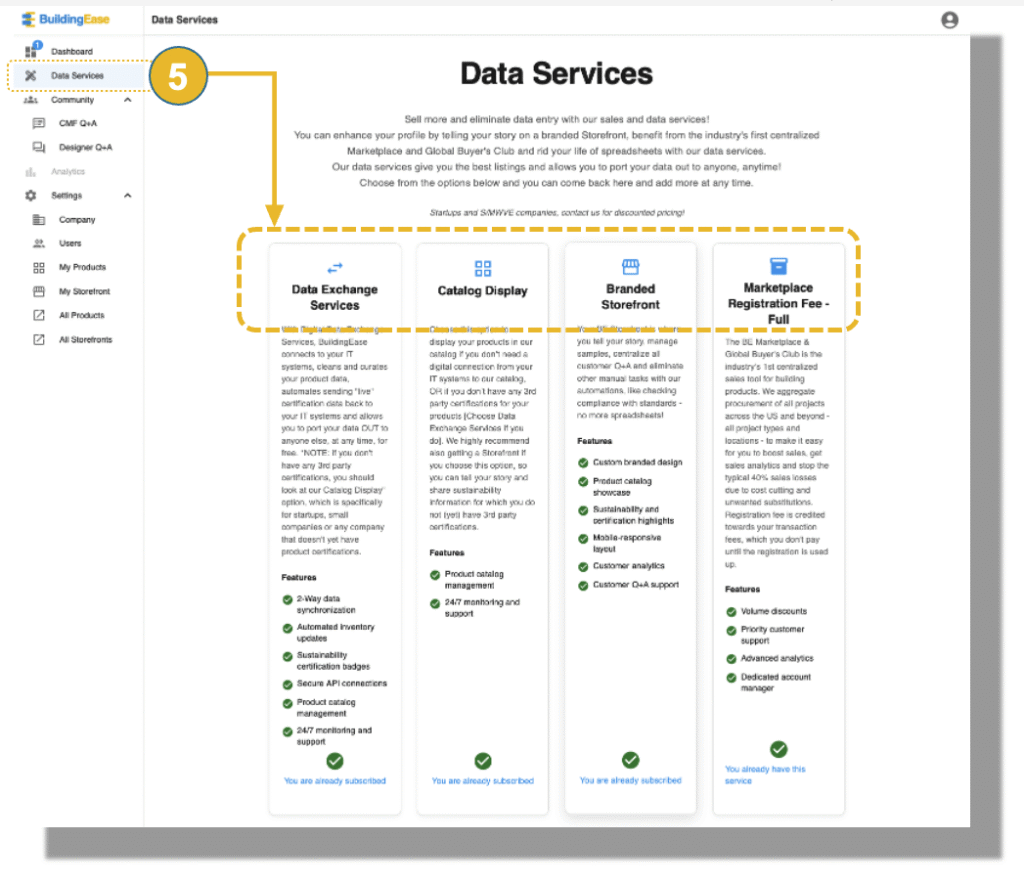
(5) CHOOSE SERVICES: here you can choose which services you want. If you are choosing both Data Exchange and Marketplace, we will give you the Coupon for the bundled discount.
- DATA EXCHANGE SERVICES: Our data services are the best in the industry! We can help you tame the “data beast”!. First, we offer an Exchange, a two-way data flow. We can automate all of your certification data flowing back to you automatically, so YOU can stop updating certifications in your IT systems! This means your website will automatically be current and accurate because we get our data directly from the certification sources themselves. We also want all of your products, not just certified – and all the product design info (line/colors/patterns, etc). We curate and streamline all of the messy certification info, together with design info so designers get the cleanest, most useful displays. NOTE 1: you can get a bundled discount if you also want to take advantage of our Marketplace to boost sales. NOTE 2: IF your company has very few SKUs or doesn’t have certifications, you don’t need full Data Exchange Services, you can just choose the “Catalog Display” option.
- CATALOG DISPLAY: This option is only available to companies
with eitherthat have very few products OR products that don’t have any certifications. This option gives you competitive presence in our catalog by displaying your products but doesn’t require IT / digitized connection because there is much less complexity to your offerings. - BRANDED STOREFRONT: This is your place to tell your whole story and engage with the design community in meaningful ways! In addition to:
- telling your company’s story, sharing your sustainability commitments, case studies, virtual tours or announcing new product launches, you can engage designers with:
- Q+A (answer all questions ONCE!), samples ordering, surveys, CEU content, “office hours” to answer questions or sign ups for virtual meet-n-greets! Imagination is your only limitation!
- MARKETPLACE REGISTRATION FEE: Our Marketplace & Global Buyer’s Club is the FIRST “B2B Trade Exchange” for the building industry. Different from typical GPO’s (Group Purchasing Orgs), we have no constraints, time limitations or restrictions. You get complete flexibility with the industry’s only FREE live-lead dashboard where actual bid requests come to you all in one place to manage as you like. You only pay a tiny fee when you make a sale, which covers the data and analytics related to your sales, competitive intel and more.
- All registration fees are discounted when you also purchase data services
- The registration retainer fee is credited towards your sales. You do not get charged our tiny data fee at the time of sale until that retainer is used up.
- Pre-negotiated terms are honored
- Set up is flexible in terms of relationships with your reps, distributors and other partners.
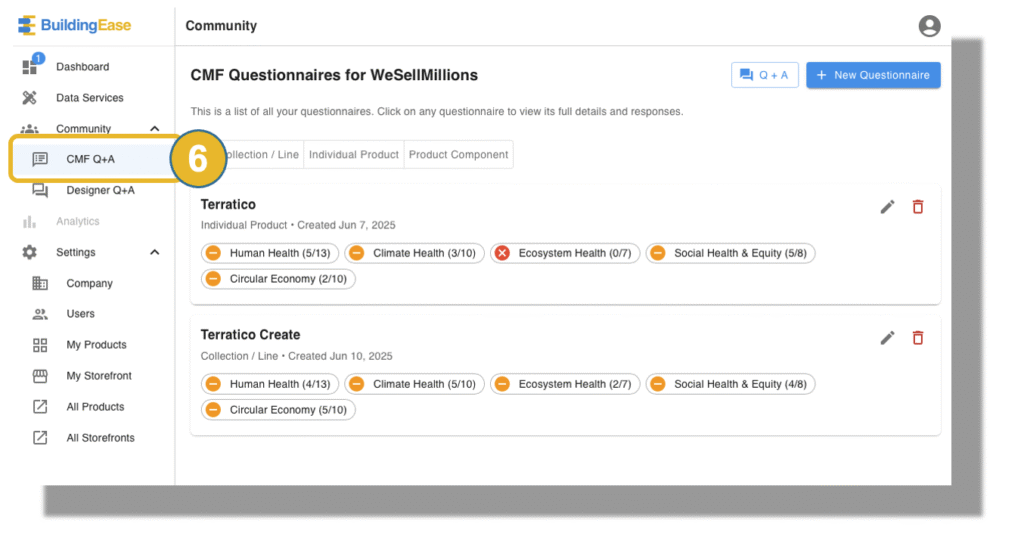
(6) COMMUNITY: CMF Q+A: This is the place where you can either respond to sustainability questions from designers or proactively create CMF assessments for your products. (If you purchase our Data Services, you never have to fill out assessments – for CMF, firm specific standards or Building Rating Systems as we automate those). Jump to the detailed CMF Q+A section for more details and step by step instructions.
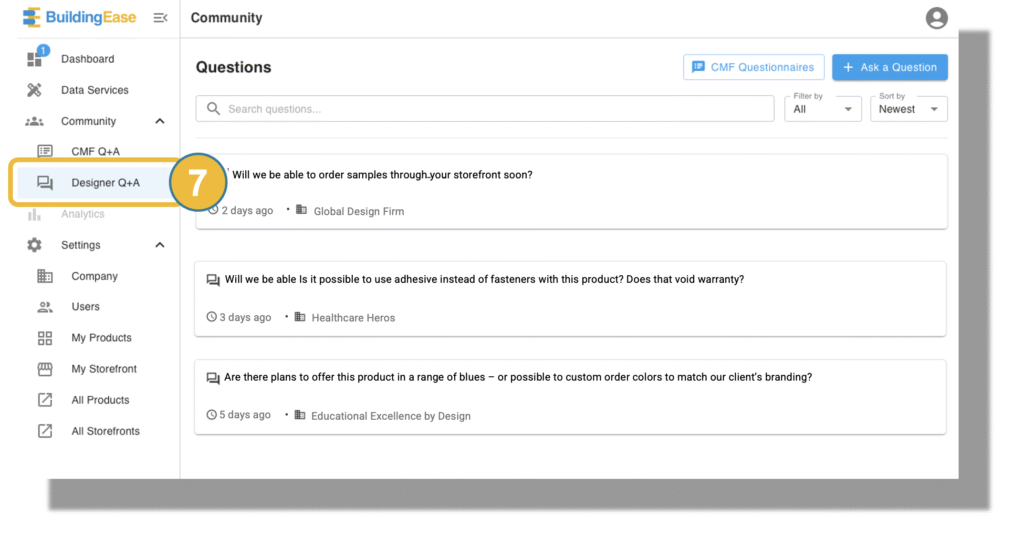
(7) COMMUNITY GENERAL Q+A: The image below shows how this is a separate path for general questions. They both end up living in the same summary page but you can focus on them separately here.
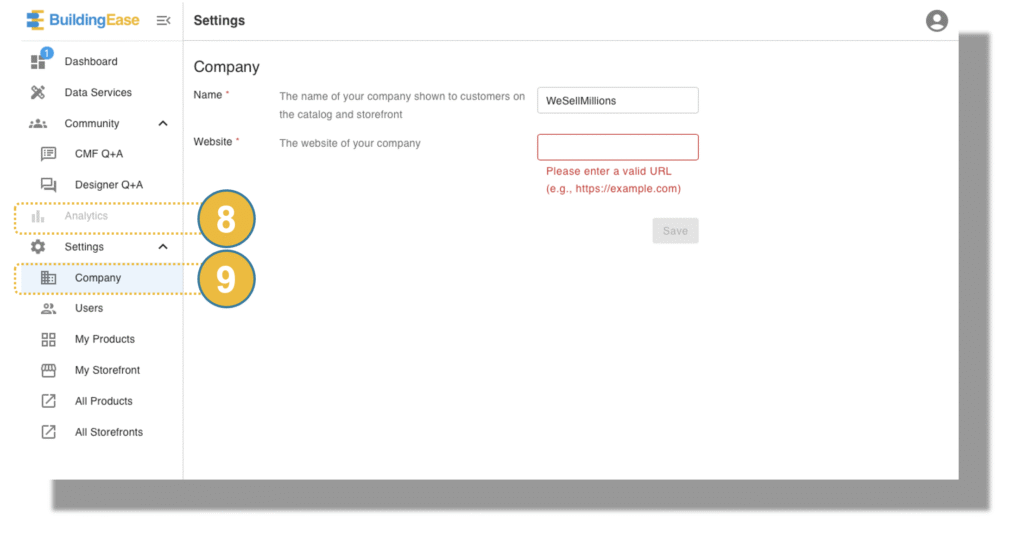
- (8) ANALYTICS: This will appear soon and will include information such as:
- How many of your products have been added to an owner or a firm’s Master List of Preferred Products (automatically used across all projects)
- How many of your products have been added to “blocklists” and why (this means do not use, do not substitute)
- What standards have owners and firms set in our platform (means automatic compliance checking)
- How many products were in the spec, and cut for cost or unwanted substitutions (which we can block if you are in our Buyer’s Club)
- (9) COMPANY: This is where you can verify your company name (every certification shows different names so this is important!)
Below you see v1 of your product management dashboard. We are adding even more features! If you use our Data Exchange (two-way data flow) there’s virtually nO maintenance you need to do! If we digitally connect to your IT systems, any updates you do for your own website automatically updates ours – and any certification that updates from the source certifier – we auto-update to your IT systems. You can always report bugs (or certification issues) and add details, technical sheets, etc.
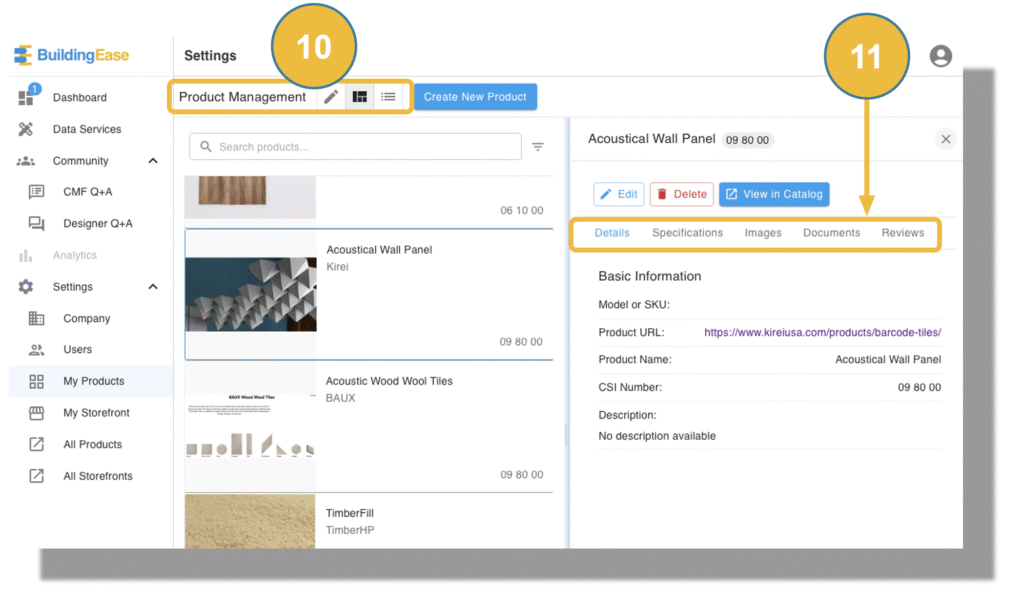
(10) VIEW PRODUCT EDITOR: you can switch between a tile view and longer view, or create a new product.
(11) DETAIL EDITOR: this is going to continue to expand. This is the place where you will also be able to see how your products benchmark to mM’s CMF, to any firms internal standards, or rating systems such as LEED, WELL, LBC, etc. What you see in the image above is likely to change fairly quickly with new updates.
Your Storefront – much more than your corporate commitments! This is where you can embed video tours (factory, case studies), surveys, sign ups for virtual meet and greets as well as the central place for your Q+A with designers. Storefronts are an extension of your website and are customizable – you can choose what elements you want and then configure them very easily – or you can have our staff work with you to do it!
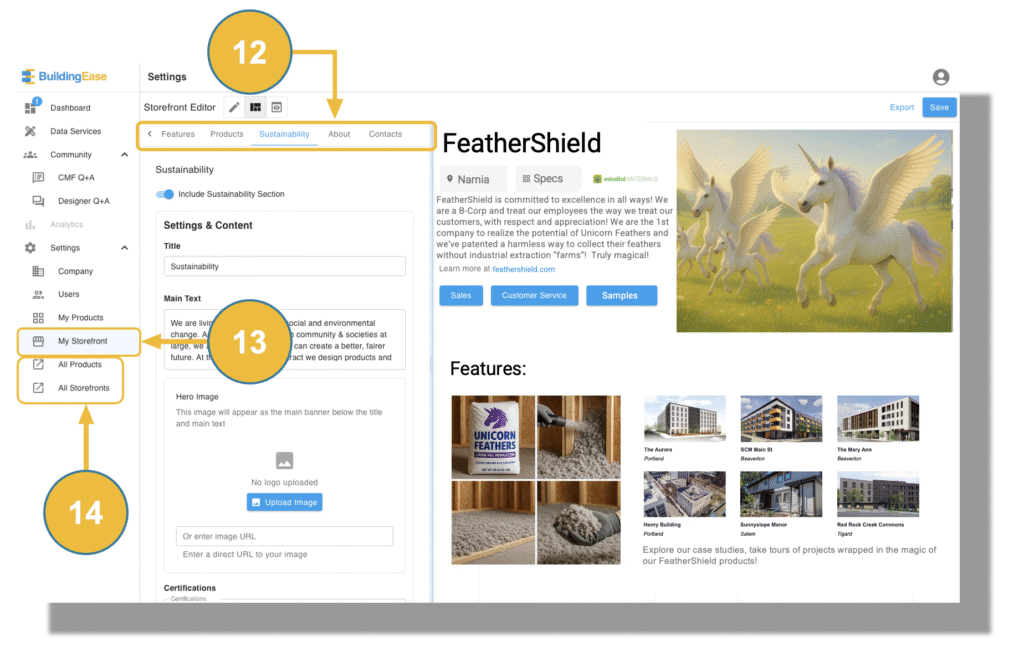
(13) STOREFRONT: You can always come back to make updates, new product launch announcements and more here!
(12) EDITOR: You can switch through the different sections or options for your storefront.
(14) SEE ALL: These links are to see the entire catalog or the Galleria of Storefronts.




